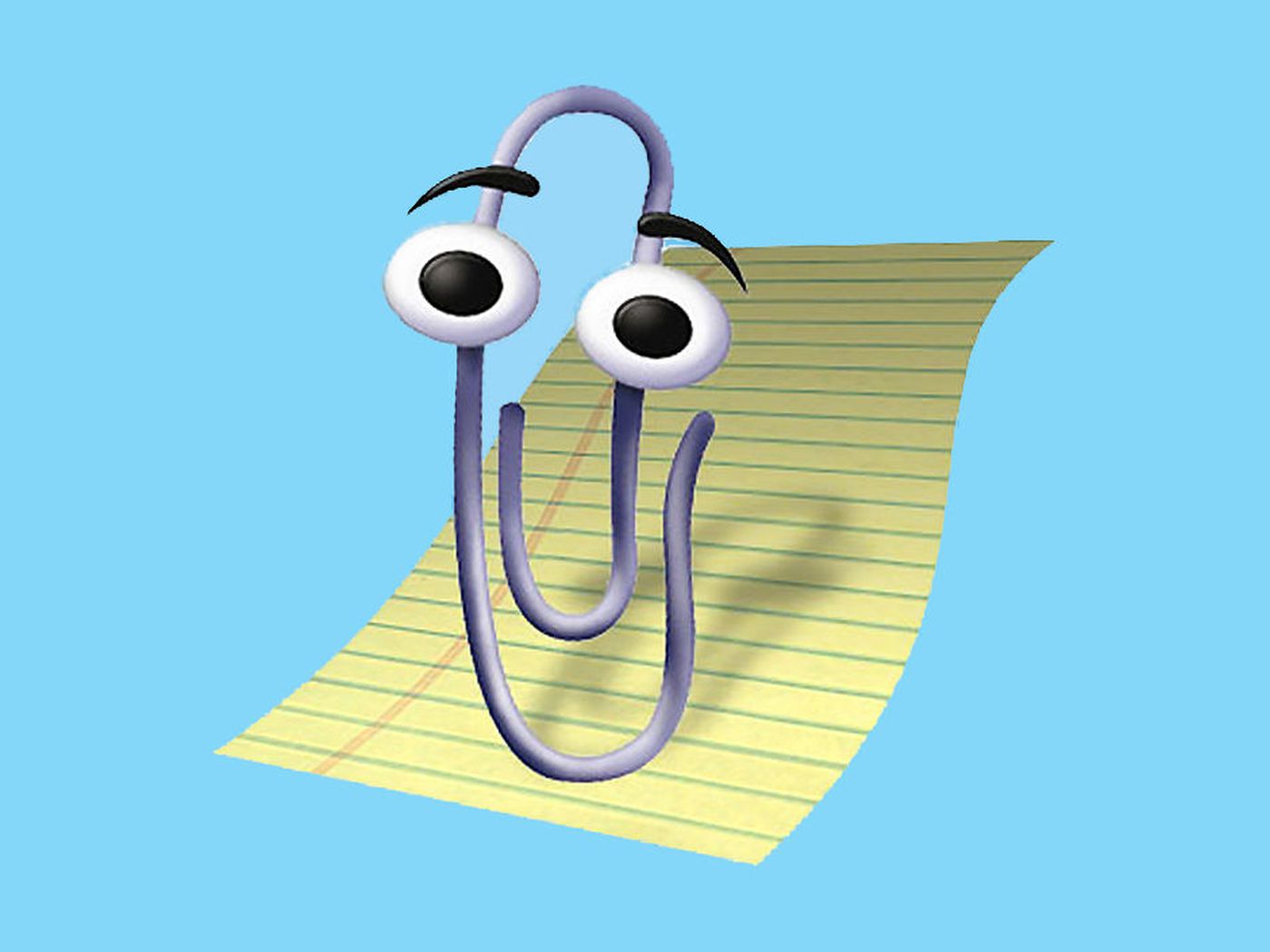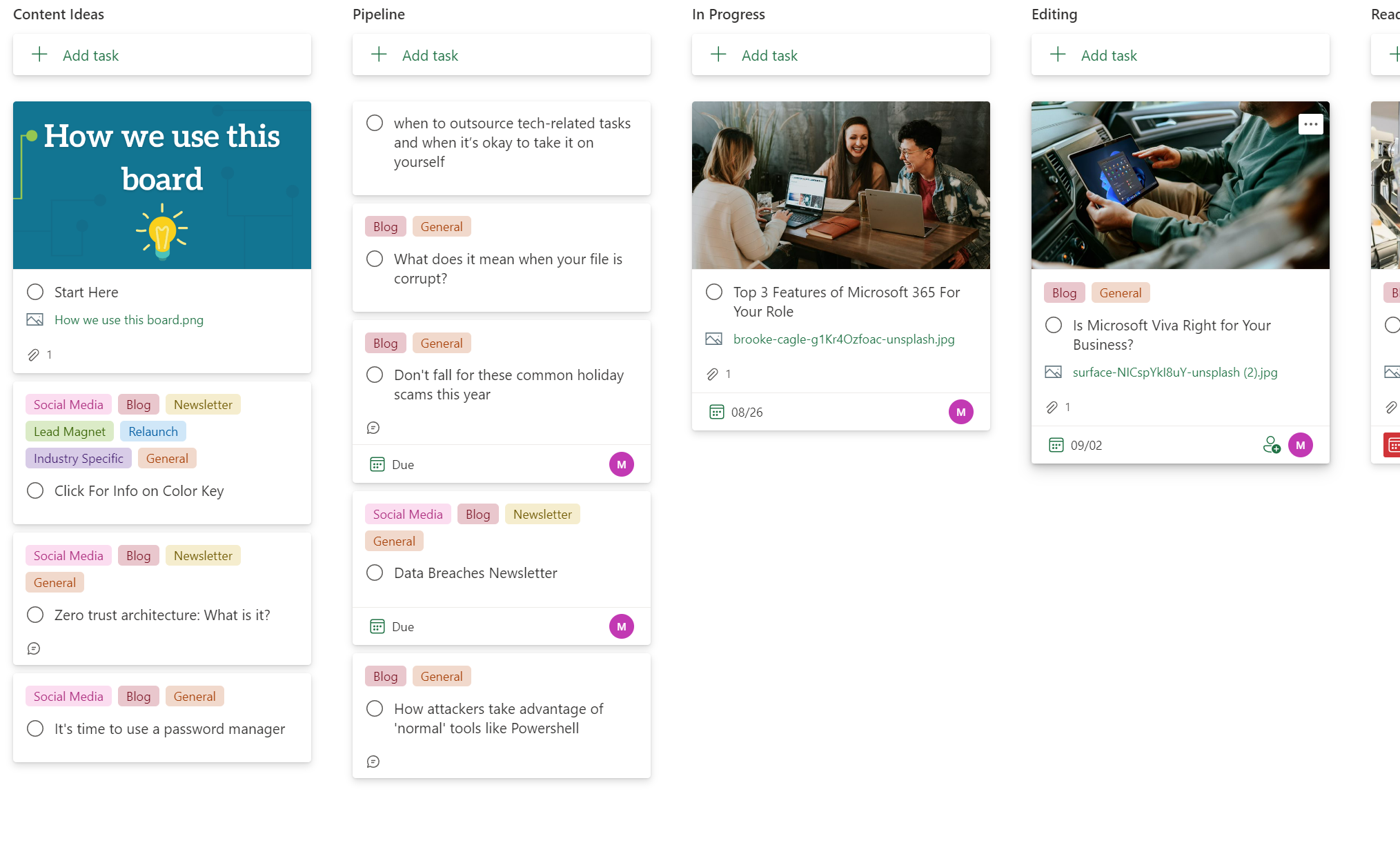Remember back to sophomore year geometry class? When you got in trouble for saying math was boring, and Mrs. P said, and this is a direct quote, “We’ll never just have mega computers in our pockets capable of connecting us to the entirety of helpful, digital suite services, like Microsoft 365!”
Okay, maybe she didn’t say the last part about Microsoft 365. But the point is that, for a long time, people have been wrong about how younger generations will continue to utilize the technology at their fingertips.
Pew Research has found that the internet is as popular as ever with teens, discovering 95% have used YouTube to find information, and another survey by Pew found 31% of American adults are online nearly constantly – those same adults who were told the Internet was a fad. All this is to say the way work happens will continue to become ever more digital, thanks in large part to external influences speeding up the almost certain natural progression from analog to digital work.
And here on, The Internet, we’re all about making life easier for users. Microsoft, for all the roles they play in this process, now boasts over 50 million subscribers on the 365 platform and:
- 3 billion Windows 10 active devices
- ️ 145 million daily Microsoft Teams users
- ☁️2 million Microsoft 365 subs
- nearly 300 million paid Office 365 seats
No matter what it is you do for a living, if you are reading this, you are likely utilizing Microsoft products along the way at least in some capacity. And, if you are still reading this, you want some more information about Microsoft 365 and how to leverage it in your working role.
Microsoft 365, What happened to Office 365?
Whether or not you’re a seasoned pro at Microsoft products, it’s incredibly likely you’ve at least heard of the Microsoft Office suite. And if you’re still folding your arms and scrunching your nose saying curses at Paul Allen and Bill Gates, just remember Clippy from Microsoft Word and you’ll be returned to a bygone era filled with digitized office supplies.
But that’s not what Microsoft 365 is – in fact, Mrs. P would be proud of the usage of indirect proofs as a device but awfully frustrated the lede is being buried here.
So: Microsoft 365 is a subscription-based service suite that was once called Office 365. Though you may have been busy paying attention to other things in April of 2020, Microsoft went ahead and rebranded all of those services as Microsoft 365 to help differentiate the subscription service from the traditional Office-branded Microsoft program packages that exist.
Microsoft 365, then, offers unique add-ons to its classic Office apps and grant access to additional programs built for collaboration like OneDrive. Even the entry Microsoft 365 personal plan gives you access to premium versions of Word, Excel, and PowerPoint, which Office alone doesn’t offer.
How These Roles Can Get the Most Out of Microsoft 365
Executives
In our experience, executives are often both the driving force behind making a change to the status quo – and the people most often in the way of success. For your employees to feel comfortable using the Microsoft 365 suite of services you subscribe to every day, success will begin at the C-level and radiate down from there.
- Increase Communication with Microsoft Yammer
- As COVID and other external factors continue to push us apart, it is critical that executives are able to bring their teams back together to work for a common goal, no matter what the job and result look like along the way. Use Yammer to connect leaders, communicators, and employees across the world in order to build internal communities, share knowledge, and engage everyone in the team equitably.
- Visualize Data in Real Time with Microsoft PowerBI
- Self-service is everything when it comes to making intelligent decisions. And while every choice in life shouldn’t be self-serving, tools brought in by executives should work and empower team members to discover insights hidden in data. Use PowerBI to aggregate live data for things like financial modeling and analysis, through self-access, and model different scenarios anytime from anywhere.
Finance
Microsoft’s security system was, and this is no exaggeration, literally built for security moments like the ones you face every day. As a matter of practice, Microsoft 365 formalizes the best of the best practices as standard operation across the board for uses as the financial industry takes shot after shot from cybercriminals around the world.
- Secure Your Data with Microsoft’s Internal Security Features
- Here we go about Multifactor Authentication… again.. But seriously, Microsoft offers some of the best and easiest ways to secure your incredibly sensitive data like Multifactor Authentication. Use Microsoft’s security features like Mobile Device Management (MDM) to protect your team’s mobile devices even working remotely and Advanced Threat Protection (ATP) which unmasks even the most complicated cybercrimes and stops the attack before it begins to wreak havoc.
- Stay Compliant with Microsoft Service Trust Portal for Financial Services
- Financial compliance standards make industry one of the strictest sectors in any industry, as new terms and regulations keep emerging. Microsoft 365 and the Microsoft Service Trust Portal already meet most of the compliance requirements, leaving only a few boxes to be checked about your specific compliance needs.
Sales
If there was one group that could benefit the most from Microsoft 365, it’s sales. Whether it’s becoming ever more organized or simply staying on top of appointments, 365 has applications that make being a salesperson easier than ever, but we can’t guarantee Don will ever stop showing that scene from Glengarry Glen Ross that you can quote in your sleep.
- Leverage Interactions with customers with Microsoft CX Sales
- Often when emailing or otherwise communicating with customers, sales personnel lose important dates, data, and worse. Microsoft CX Sales is an extension that allows your sales team to remain up to date on the status of customer engagements, upcoming or ongoing meetings, and outcomes relevant to each sales goal right from Outlook.
- Organize Data with Microsoft OneDrive
- Sales teams often need to access important documents from their devices while on the road or working remotely, meaning they need to be able to sign in to find fully synced information. Microsoft OneDrive does all of that while also enabling teams to share larger folders easily, providing the additional option to use a collaborative tool like Microsoft SharePoint to coordinate as well.
Marketing
Marketing teams have long been using extensions to empower themselves regardless of the industry and specific tasks – but if you’re still not sold on Microsoft 365 as the bringer of all things glorious, we have a few last bullet points that could potentially sway you.
- Leverage Advanced Capabilities with Microsoft Dynamics 365
- In order to build more meaningful engagement opportunities, marketing departments are constantly tasked with generating ever-more personalized messaging that connects in ways other businesses cannot. Microsoft Dynamics 365 engages customers in real-time through interactions on various platforms like mobile, social media, email, and in-person, creating customer loyalty with campaigns that directly target them through personalized customer interactions while leveraging AI.
- Grow Exponentially with Microsoft Partner Networks
- Through an extensive network run through Microsoft, your team receives access to programs and content that can directly lead to more visibility for your company, resulting in greater demand for your services and a chance to scale. Microsoft Partner Networks have such potential because, as a collaborative effort, you can get out plenty more than what you put in.
- Bonus: Use Microsoft Planner for Content Planning
- This is a peak behind the curtain because this is a tool we actually use for some of our content planning. Planner is a kanban/bucket style task manager that allows you to click and drag projects from one column to the next. For us, it works out perfectly for blogs that go from a simple idea, to multiple edits, to formatting, to publishing, to you viewing this very sentence!
- This is a peak behind the curtain because this is a tool we actually use for some of our content planning. Planner is a kanban/bucket style task manager that allows you to click and drag projects from one column to the next. For us, it works out perfectly for blogs that go from a simple idea, to multiple edits, to formatting, to publishing, to you viewing this very sentence!
Conclusion
Knowing that we are all using our devices more than ever, and most of us are probably using a Microsoft app, it’s essential to understand how to get the most out of it. While we are only scratching the surface on use cases for Microsoft 365, there is plenty more to learn. We encourage you to do some digging of your own to see what else you can find.
Figuring out which plan would be best for your business can be overwhelming. We just so happen to be Gold Certified Microsoft partners that can help you figure out what is best for your business. Give us a call at(864) 552-1291 and we’ll help you evaluate capabilities and options. Also, sign up for PTG Tech Talk for bi-monthly tech news and consider following us on LinkedIn, Facebook, and Twitter!