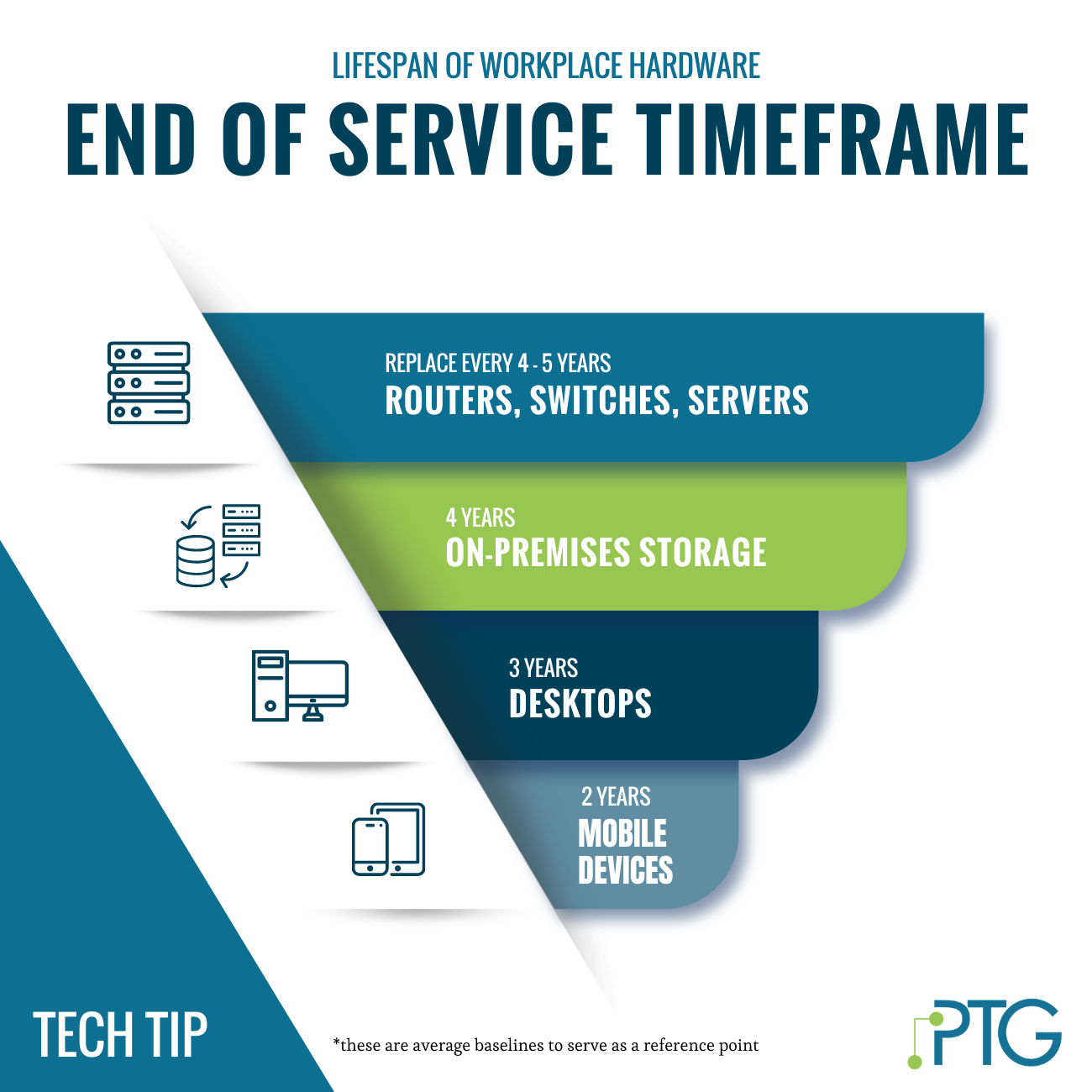We’ve covered how to plan for people and growth but now I’d like to shift the focus to planning for your equipment needs in your annual budget (maintenance renewals, new, upgrades, and replacements).
When we do our internal budgeting process for equipment, we lump this into two broad categories. The first category is for maintenance renewals. The second category includes new, upgrades, or outright replacements.
{{cta(‘124148833808’)}}
How to Budget for Maintenance Renewals
Maintenance renewals are very easy to maintain and budget. In most cases, you can ask your current IT service provider and they should know exactly what is renewing for you in the upcoming year, when it is renewing, and how much it will cost. In some cases, we may recommend against renewing if there is no benefit. For example, maintenance on an end-of-life software product where the vendor will continue to offer ‘support’ but no enhancements isn’t a necessary renewal. A good IT service provider will help you review these on a case-by-case basis.
How to Budget for New IT Purchases
New purchases are also fairly simple to budget with the right visibility. We know that every 3 years we will upgrade an employee’s laptop. This can be very expensive if you don’t plan for it or if you don’t space the purchases out over time. We don’t replace our entire laptop fleet at once, we do it on a three-year basis, based on the employee.
We also have a ‘standard’ for each employee role. For example, our sales team uses Surface Books and our services team uses Surface Pro X devices. Each workstation is set up identically which makes it easy from a support perspective and a common user experience.
You may also consider leasing new equipment to conserve cash. We have several customers that go this route and it works well for them.
How to Budget for Tech Upgrades
Upgrades can be a bit tricky, so we rely heavily on anecdotal feedback from our team to determine what we may upgrade in the coming year. We categorize anything that will improve our employees’ experience as an upgrade.
For example, a few years ago, our headcount doubled, but our internet speed stayed the same. As a result, the performance of our cloud-based systems began to erode, so we upgraded our speeds.
We also upgraded our wireless system based on this growth.
If you’re in a business that uses alot of endpoints, you may want to consider endpoint detection and response: What is Endpoint Detection and Response (EDR)?
What About Budgeting for Tech Replacements?
Replacements could be considered upgrades – but in most cases they are done out of necessity versus an increase in performance. Network equipment most frequently falls into this category. Servers may also fall into this category – but we are encouraging customers to consider moving these workloads to the cloud where possible (to save money and increase reliability).
For those thinking about moving to the cloud: 3 Benefits For SMBs Switching To The Cloud
Generally speaking, you should expect to replace things like servers, switches, backup devices, and storage arrays every 5 years. Firewalls and security hardware generally are replaced every three years, simply because that is usually the vendor’s lifecycle for that equipment (although we recently partnered with Dell to offer firewall as a service – so you don’t have to worry about replacing the device).
We posted this graphic on our social channels but thought it was relevant here:
Remember – if you are a PTG customer, we offer budgeting services as part of our general offering to our customers (for free!), so if you need help in this process, just ask!
If you are interested in learning more about how to effectively budget for IT, give us a call at (864) 552-1291 and we’ll help you evaluate capabilities and options. Also, sign up for PTG Tech Talk for monthly tech news, and consider following us on LinkedIn, Facebook, and Twitter!